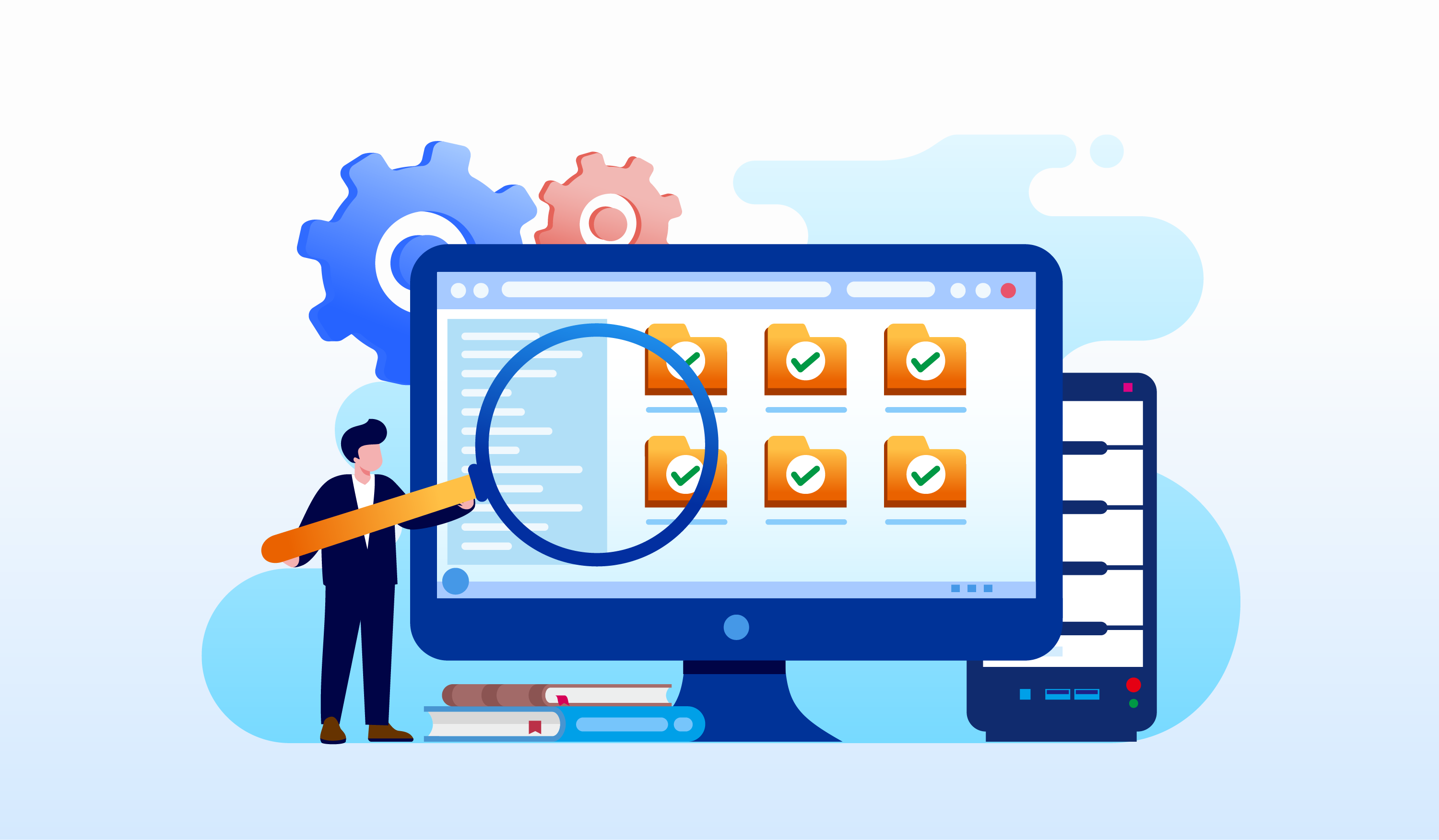Backup & Restore: Ensure a smooth transition from V22 to V23.10

To ensure a smooth transition from version 22 to version 23.10, you should back up and restore your system configuration. This way, your usual settings, profiles and printer definitions will be directly available in V23.10 In V23.10, you can transfer the system configuration to V23.10 as before.
…