At ColorGATE, we want to make using our software as convenient as possible for you. This also means that you can now easily update your license with soft key to the latest version yourself — directly via our Support Site and without having to contact our Customer Service Team.
In this blog article, you will find out whether a self-upgrade is available for your license and how you can upgrade your license with soft key in just a few steps.
Please note that your license scope remains unchanged when upgrading via the Upgrade button.
The self-upgrade is only a part of the software upgrade. A description of the complete upgrade process can be found
on our website: https://www.colorgate.com/service-support/know-how/getting-started-with-colorgate.
Can I Upgrade My License Myself?
To find out whether you can upgrade your license with soft key yourself, check whether the following requirements are met. To do this, log in to the ColorGATE Support Site https://www.colorgate.com/support/en. There, click on Menu > Account & Licenses > Licenses tab. If you have several licenses, select the license you wish to upgrade. You will receive an overview of your license:
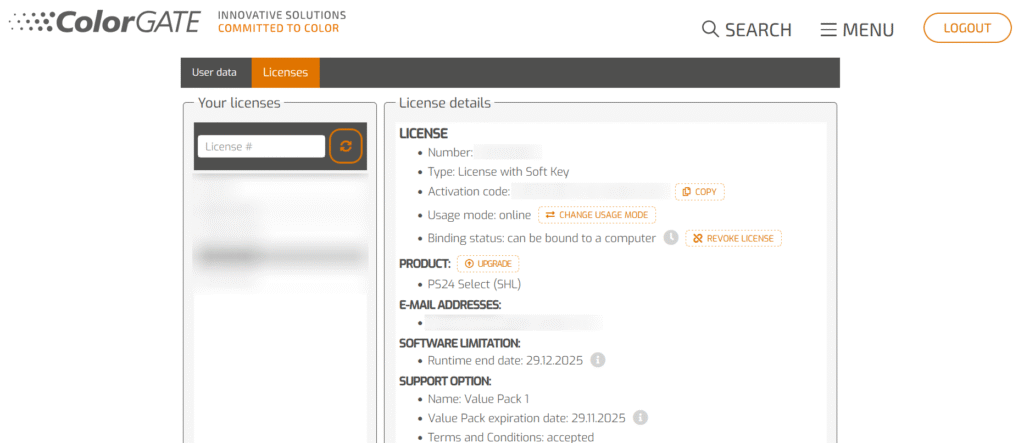
- Value Pack: Your Value Pack must be valid. If your Value Pack is no longer valid, please contact our Customer Service Team at contact@colorgate.com.
- License with soft key: You can see under License > Type whether you are using a Soft Key license.
- Usage mode: Online: Your license must be in online mode. You can find information about this at License > Usage mode. If you are currently in offline usage mode, please switch to online usage mode. To do this, click on Change usage mode.
How Do I Upgrade My License With Soft Key Myself?
If all requirements are met, you can easily update your license yourself:
- Log in to the ColorGATE Support Site.
- Go to Account & Licenses. To do this, click on Menu > Account & Licenses > Licenses tab.
- Select the license you wish to upgrade and click on the Upgrade button next to Product.

- Please read the following message and confirm with Yes.
After a few seconds, your license will be updated. After confirming the successful license upgrade, you can continue with the upgrade of your software. All steps of the upgrade process can be found on our website: https://www.colorgate.com/service-support/know-how/getting-started-with-colorgate.
If you encounter any problems or have any questions during the upgrade, please contact our Customer Service Team at contact@colorgate.com so that we can upgrade your license manually.

