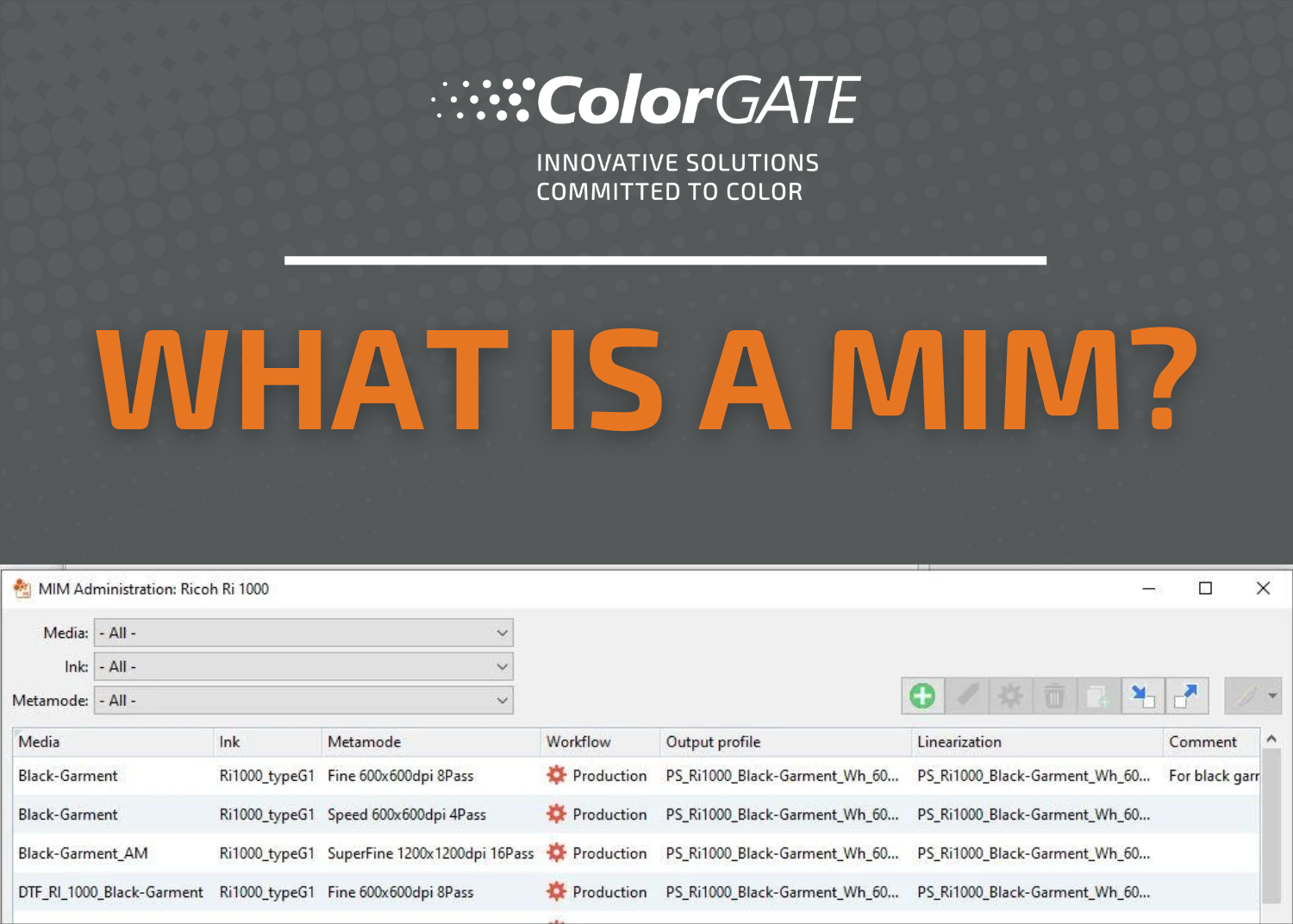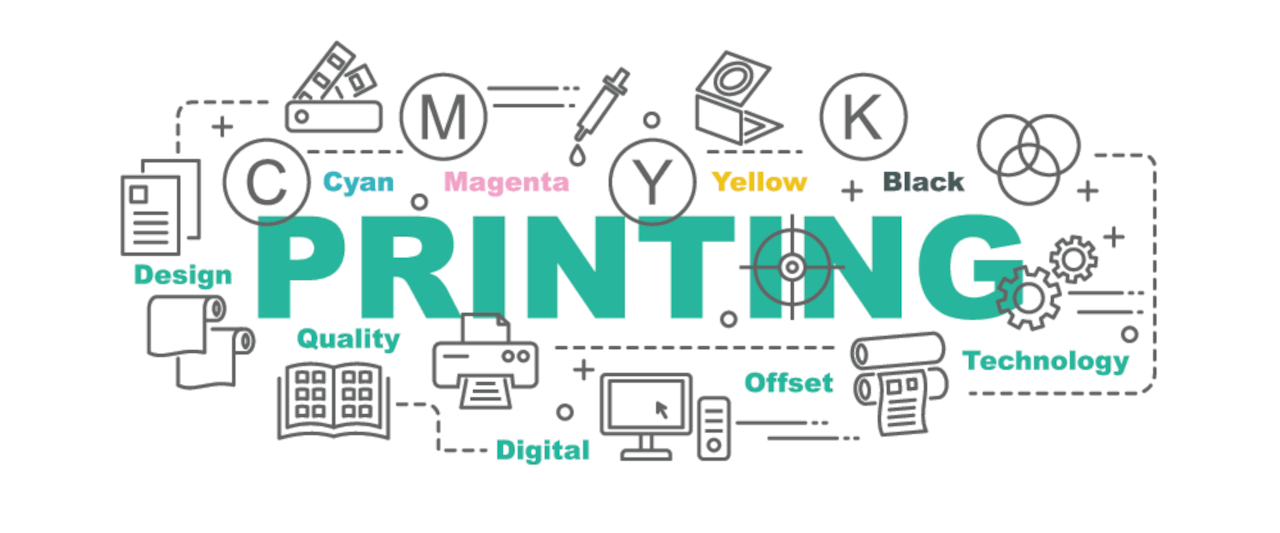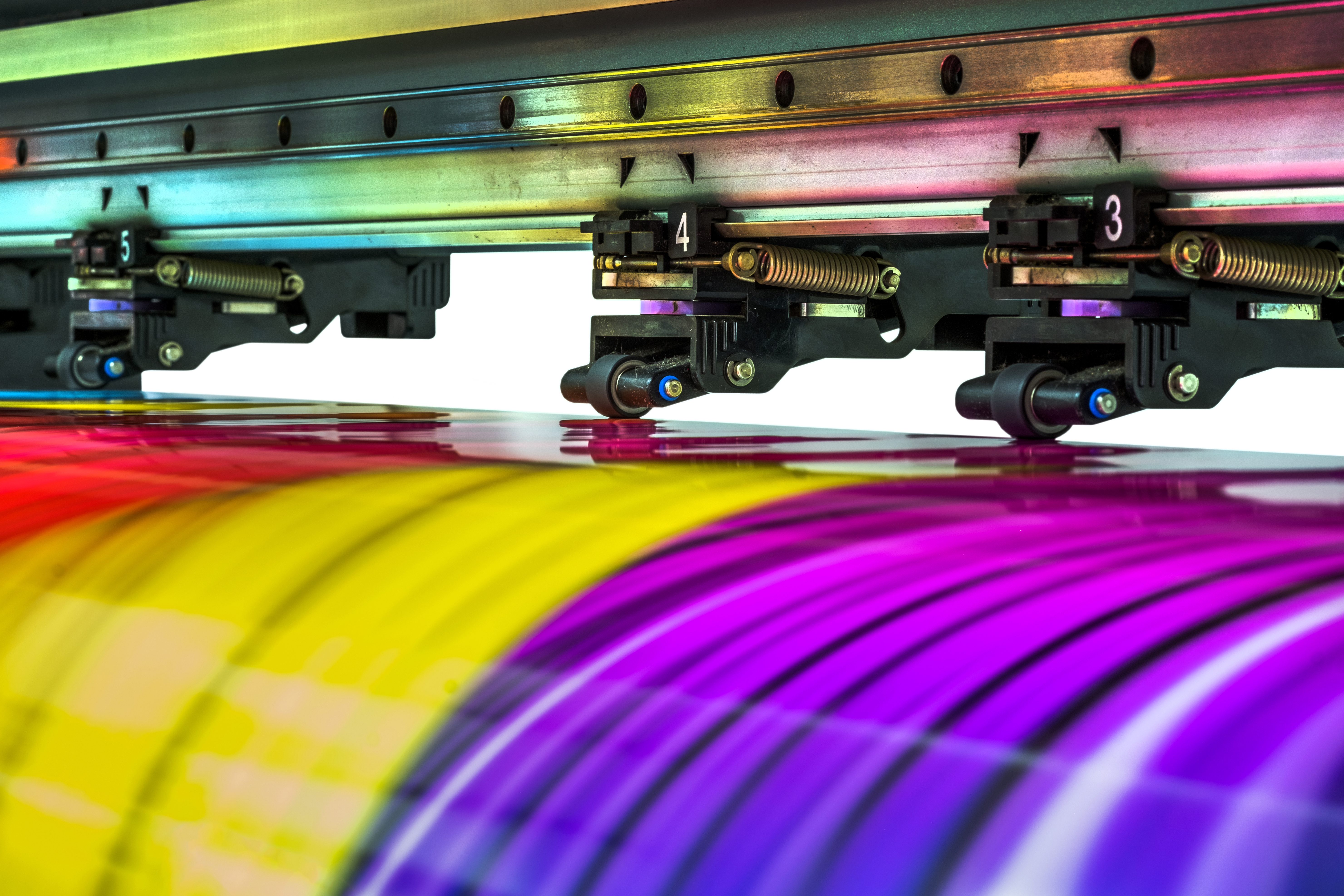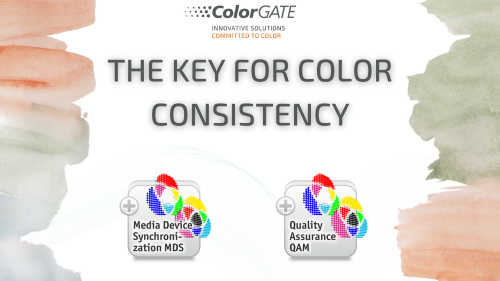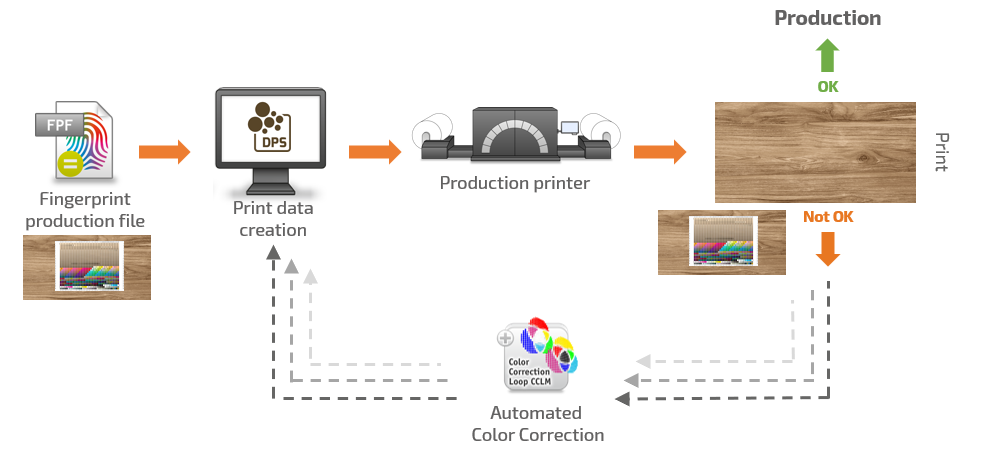Tips and Tricks for MIM‘s – Part 2: Duplicating and Editing MIM's
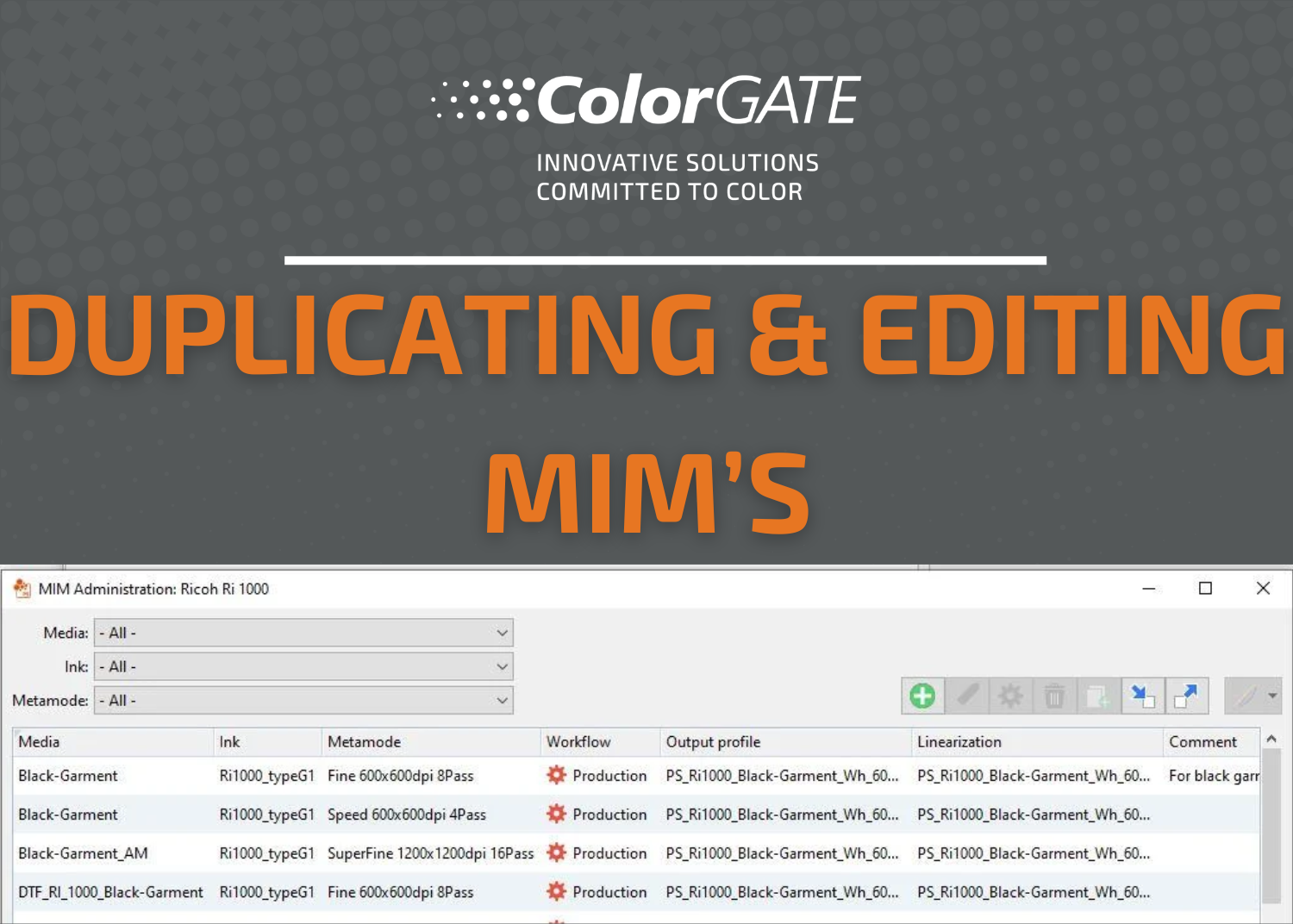
MIM combinations contain important production-relevant parameters that are automatically applied during the printing process and therefore reliably lead to consistently high print quality. In this blog article, we give you helpful tips and tricks for creating and handling MIM combinations.
…