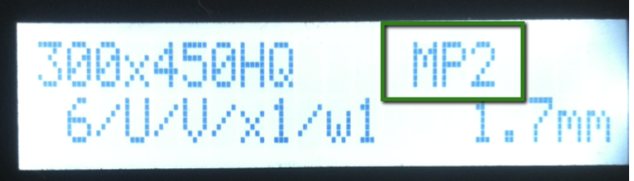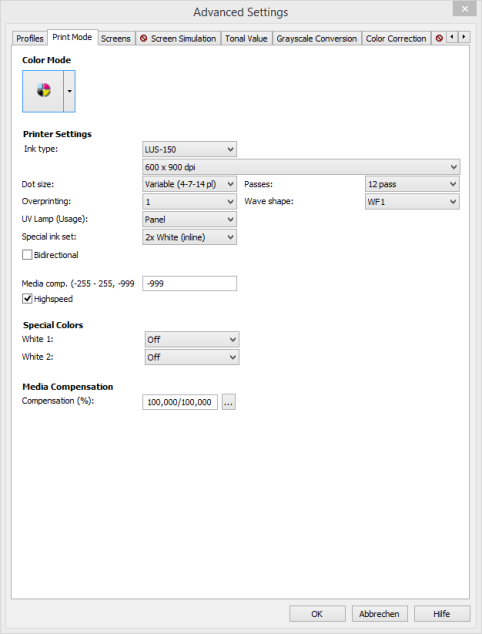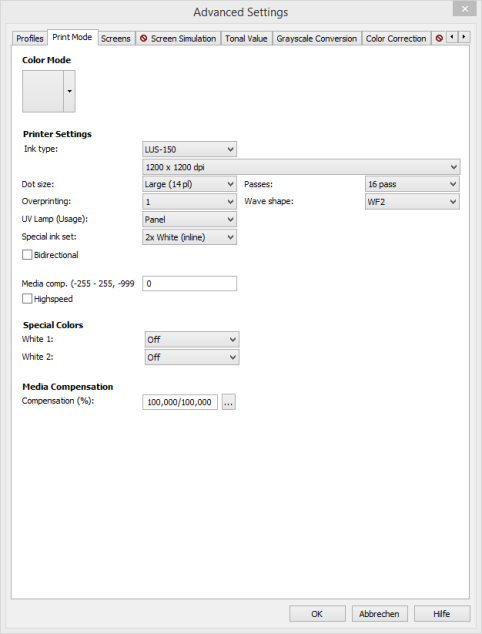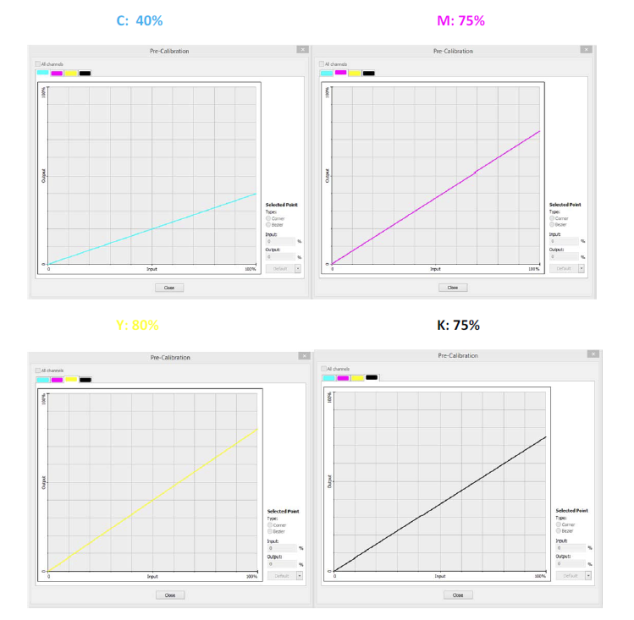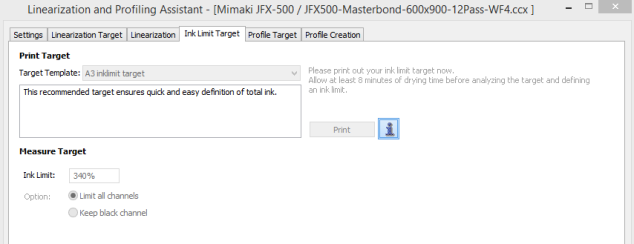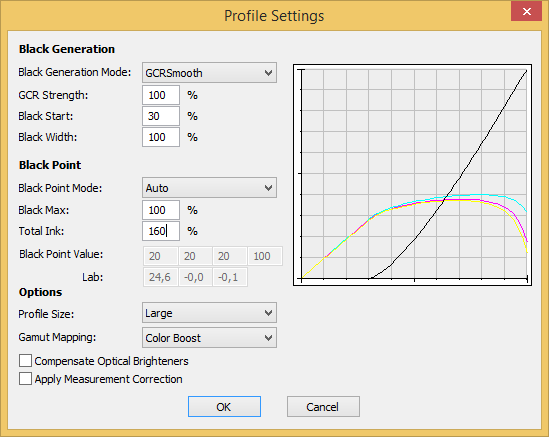!!!***UPDATE Mimaki JFX200 MAPS2 Support***!!! When using the Mimaki JFX500 with firmware version 2.0 or higher certain print resolutions now support MAPS2. But what is MAPS2 you may ask? And which advantages do these supported print modes have? These and other questions will be answered in the below blog.
Advantages of MAPS2 supported print modes:
- Less Gloss effects (Gloss banding)
- Less bandings
- Increased uniformity of print
When is MAPS2 supported?
- MAPS2 is supported in print modes shown in the table below. It is important to know that only these settings are supported. Example: If you change Resolution 600×900VD (Dot Size: Variable Dot), 12 Pass, High speed to Normal speed MAPS2 will not be used.
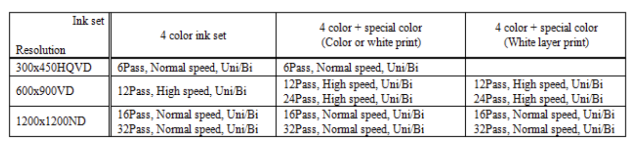
UPDATE MAPS2 support Mimaki JFX200
600x900VD = 24 Pass
300x450HQ = 12Pass
1200x1200ND = 32 Pass
How do I know if MAPS2 is being used?
If the values are correct, the printer display show MP2 (MAPS2), otherwise is not recognized
by the printer:
Settings in Productionserver:
Resolution 300x450HQVD
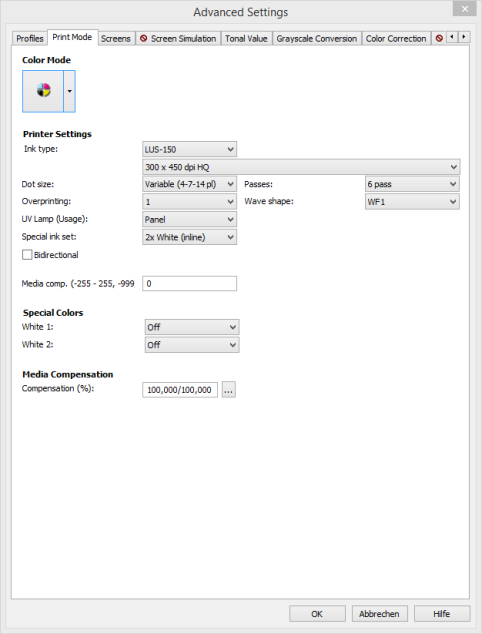
Resolution 600x900VD
Resolution 1200x1200ND = Normal Dot (Dot size: Large)
!!!Please note using this print mode requires the dot size to be set to Large and Wave shape is set to WF2!!!
Below we are showing a profiling example for the print mode 600x900VD with MAPS2
Pre-calibration:
Ink Limit:
Profile Settings:
!!!The visual reference of the black point is available with Version 9!!!!
Total ink: It is our experience that the more we reduce the total ink, the less problems we are having with gloss bandings. You will be getting a matter print out however. Please note you will not be getting the depth of black as when not using an extreme reduction.
Gamut Gamut Mapping This option increases the saturation of the profile, so you will get stronger colors, but of course not colorfast. This might be negative in critical color like skins or similar.
We hope this blog was informative and has cleard up questions you may have had concerning MAPS2. Have fun tesing and profiling using the MAPS2 supported modes!
!!!In Download area you will find profiles which already support MAPS2!!
0 Likes