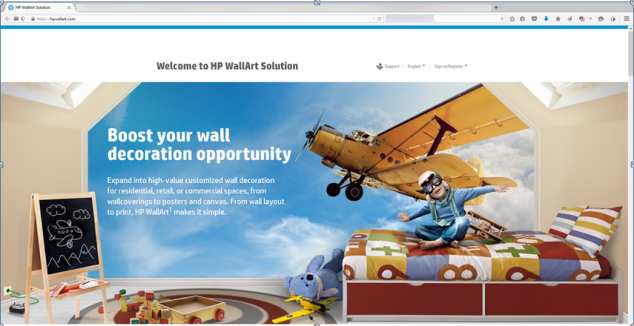
In the ColorGATE Productionserver9 we have integrated the support of HP WallArt PDF files since Version 9.02 6196 for use with the HP Latex printer series.
The HP WallArt Solution www.hpwallart.com is an online solution for print buyers and producers. The buyers can create personal wall decoration for residential, retail or commercial spaces – from wall covering to posters and canvas. With simple, easy-to-use design tools customers can get the job started on their own using personal photos, their own image galleries or using the image library Fotolia.
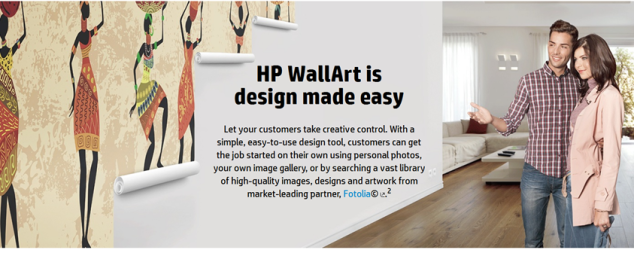
The customer can log in onto the website and start the creation of his design.
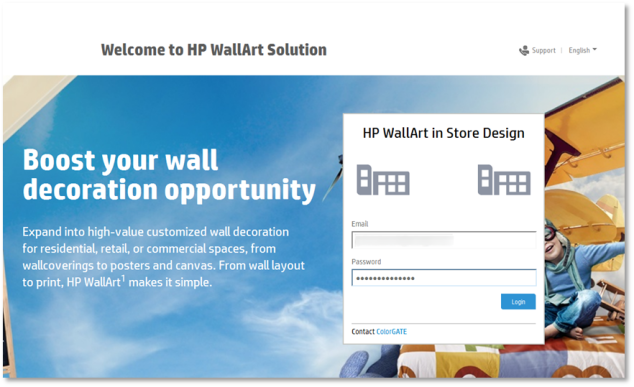
You can choose between 4 different types of applications:
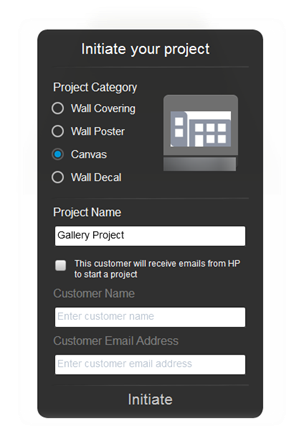
Different tools to define the wall design are available. You can configure the e.g. Canvas size (define the size of the final product) and the wall colour.
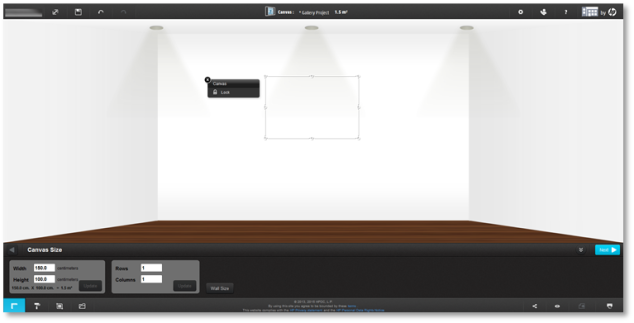
Pick up a colour from a colour database or colour wheel.
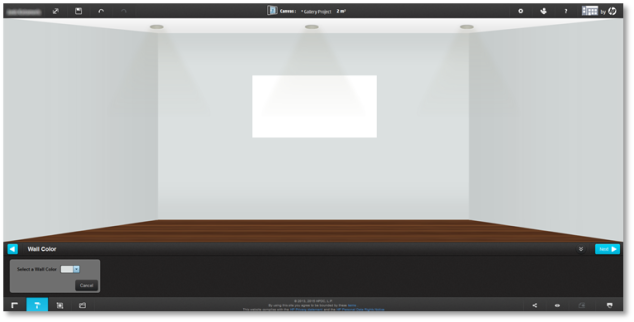
You can configure the room layout and add window, door, power outlet, light switches and more customizing the wall design.

Upload your own image, use sample files from HP or your print producer or use Fotolia library.
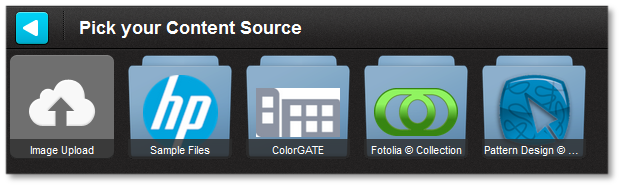
View the final design in the wall layout and order your print.
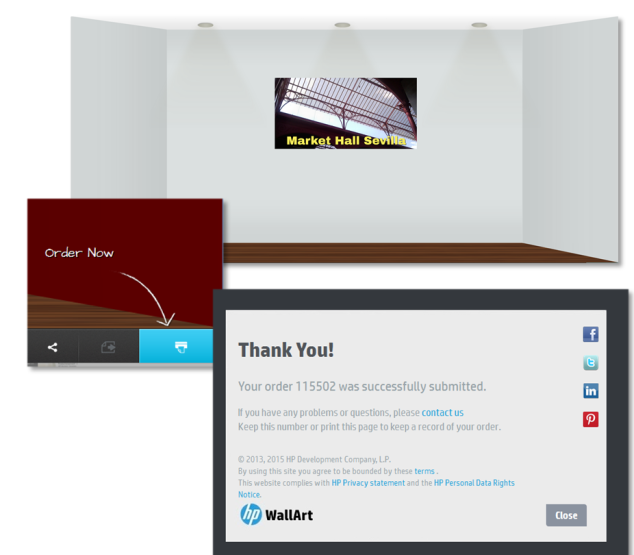
The Customer can review his orders and save the designs as templates.
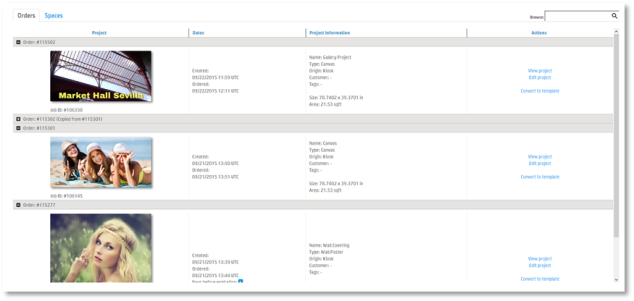
In the meantime the producer will receive an Email with a link to review the new job including customized installation instructions.
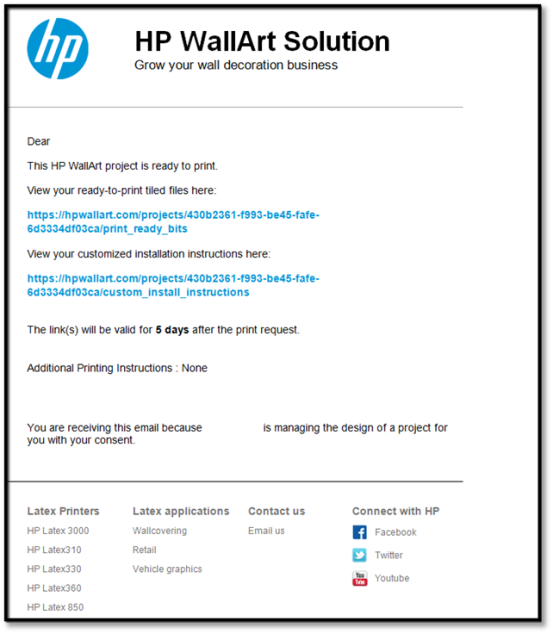
___________________________________________________________________________________________
Producers
The producer can check the status of the different orders and is able to approve them.
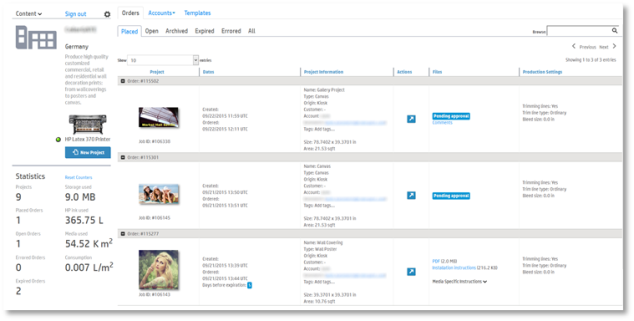
Once the approval is done, the producer is able to download the protected (printing restricted) PDF file and the instructions.

Depending on the application different PDF files will be created by the system. E.g. for Wall Covering a tiled multipage PDF file can be downloaded. The panel sizes can be defined in the account settings.
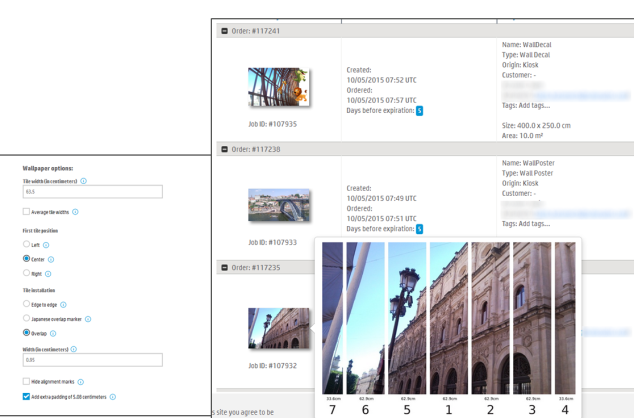
All PDF files for printing are password protected. The password is automatically generated and Productionserver9 (Starting with build 9.02.6196) which supports the WallArt application, is able to encrypt this file automatically.
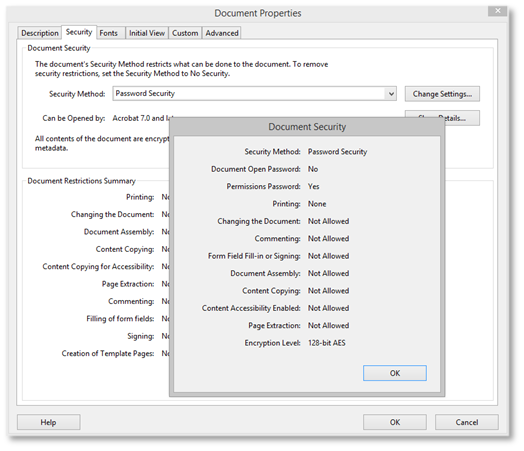
The PDF can then be used with HP Latex printers only. All other printers will NOT rip and print this file.
Supported printers are:
HP Latex 110, 210, 260, 280, 310, 330, 360, 370, 600, 8×0, 3000.
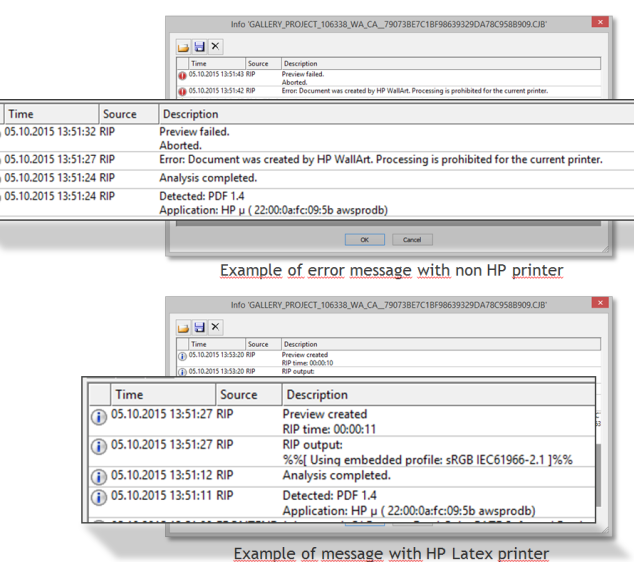
0 Likes


