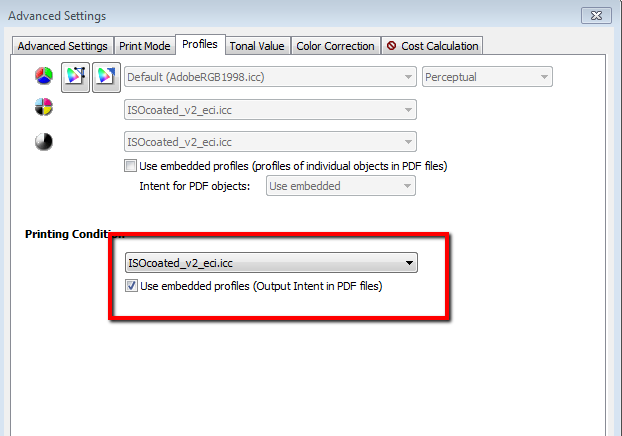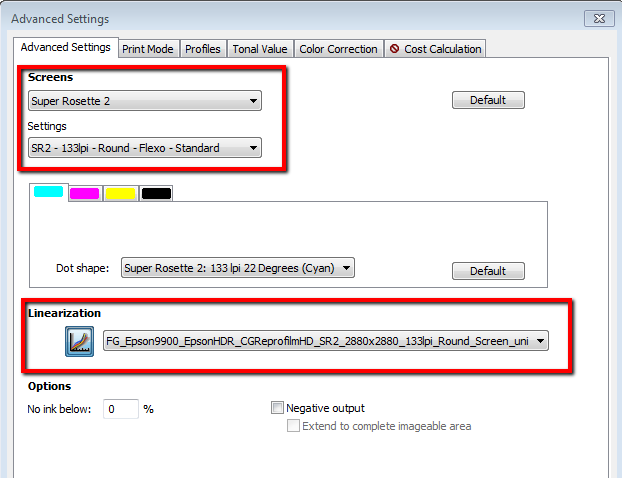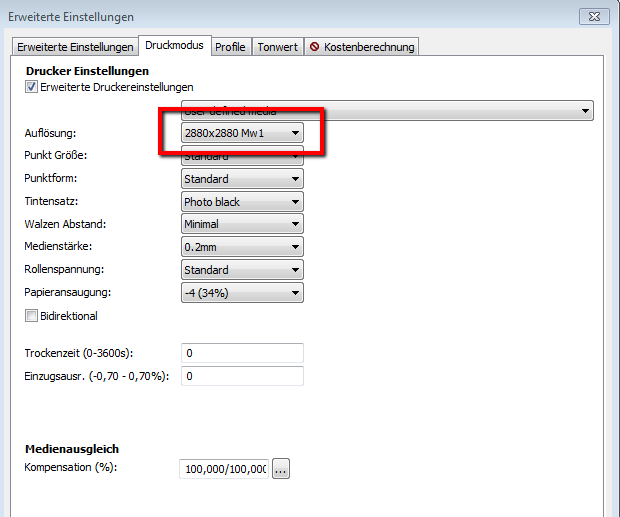Some users sometimes ask us the question: Which screening do I have to use to output spot color separations in the Screen workflow?
In principle, graphics that consist of solid colors, either CMYK or spot colors should not be calculated through color management or rastered again. Each color is to be output as a spot color separation.
This means that we need to ensure that color management does not make any changes to the data. However, an existing linearization must continue to be maintained in order to limit the maximum ink application. If we pay attention to these two factors, there is no restriction to the screening we use. Each screening is independent of screen ruling, dot shape or other factors a 100% full tone of a full surface.
The only crucial parameter here is the maximum resolution (dpi), with the output device is able to print. The usual values here are 720, 1440 or 2880 dpi for inkjet printers. The higher the resolution chosen the better edge sharpness that we can achieve.
So the color management does not make any changes to the data, the profile of the file (output profile) must match the profile of the printing condition. To do this we choose use “Embedded profiles” under printing condition. Thus, the embedded data in the profile is used as output profile. If no profile exists in the data, the manually selected profile is used. In this case “ISOcoated_v2_eci.icc”. If we want the color management to separate the data, we choose use “Embedded profiles” in the top menu and then select the desired rendering intent.
Furthermore, we must ensure that resolution, screening and linearization match. Which screening, however, we are using has no effect when outputting full tones.
I hope this little guide will help to get some more clarity in dealing with screening, resolution and color management.
0 Likes