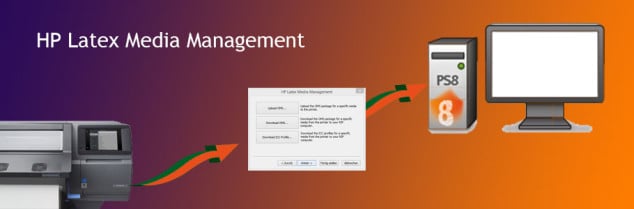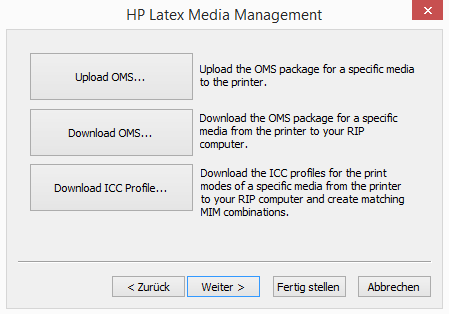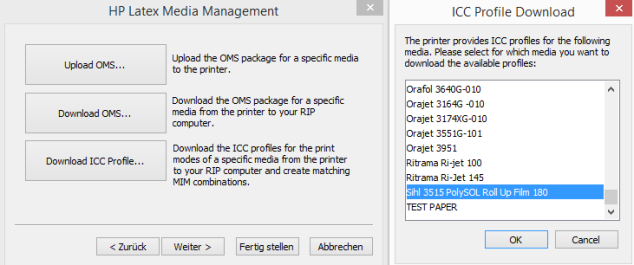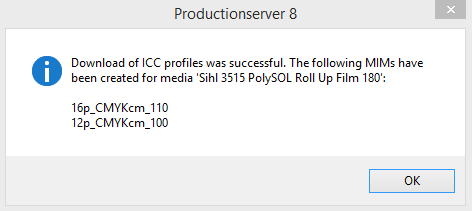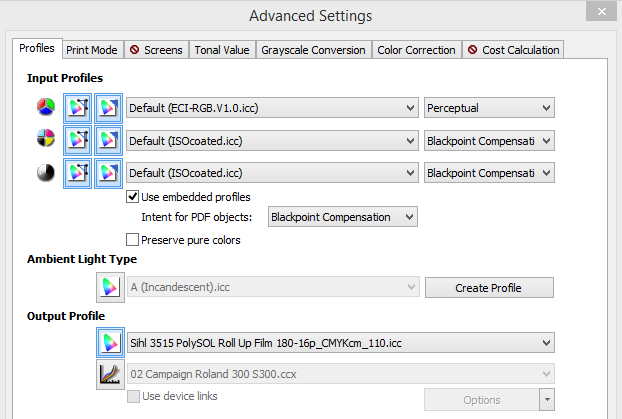***UPDATE for Builds after 8.10.5568 automatic MIM generation***
In the ColorGATE Productionserver8 we have integrated the HP Media Media Management for use with the new HP Latex 300 series printer.
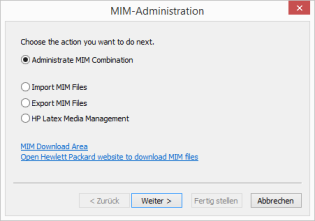
Under Options, Mim Administration you will find the HP Media Management. When you choose HP Latex Media Management you have 3 possibilities to choose from.
By Upload OMS you have the possibility to upload an OMS from your computer to the printer.
By Download OMS you have the possibility to download the OMS from the printer to the computer.
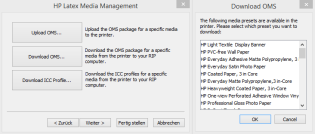
Choose the OMS you would like to download from the download OMS window. When successful you receive a message.
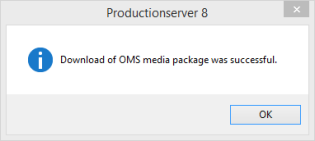
When using download ICC profile you have the possibility to choose an OMS file from your machine which you can extract the profile from for use in a MIM.
First choose the OMS where you would like to extract the ICC profiles and save them.
The profile will then be downloaded and a MIM will be created automatically.
Now you can check your MIM for proper settings.
All settings such as print mode and resolution including the Profiles tab will be set automatically and the MIM is ready to be used.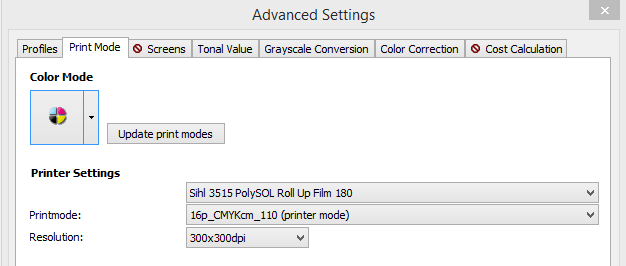
Please be advised that when using profiles extracted from the OMS´s you will not be able to do an MDS.
We hope this improvement makes your day to day business easier when using your HP Latex 300 series Printer.
^^Happy Printing^^
0 Likes