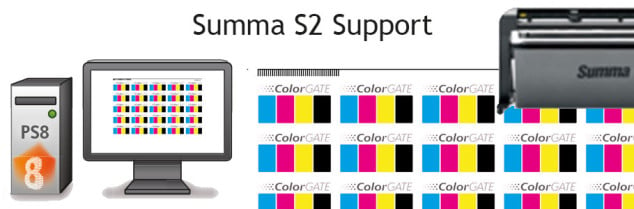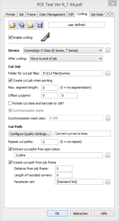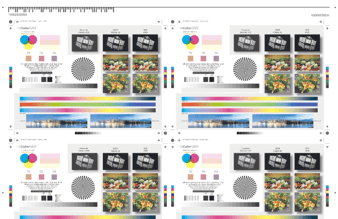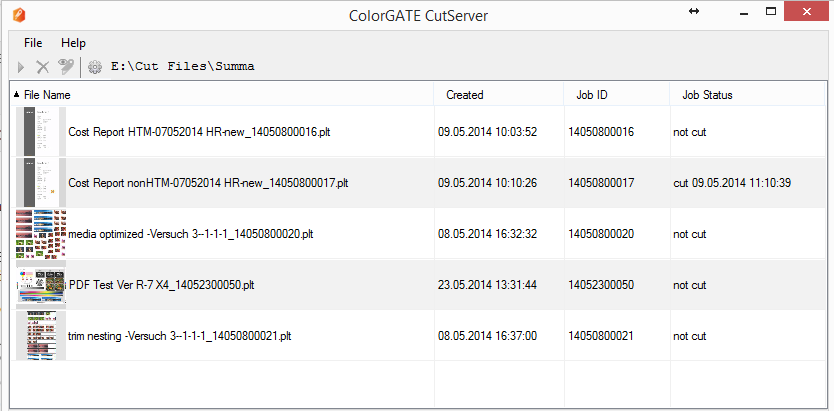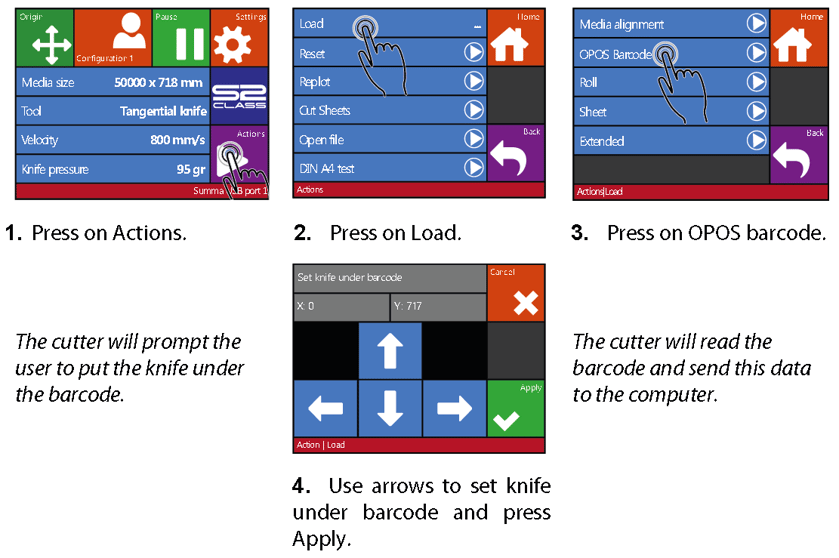ColorGATE is pleased to announce the full support of the Summa S2 OPOS barcode in our CutServer.
When using the ColorGATE CutServer with a Summa S2 series cutter there are two possibilities of loading the OPOS registration marks.
- Manual loading of the OPOS Marks.
- Activating the reading of the OPOS barcode using the Summa front panel.
The creation of the print and cut data is the same for both possibilities.
Also the installation and connection of the CutServer is the same as always.
When you use the manual loading of OPOS marks you only need to send the file to the cutter using the Cut Server. Then the OPOS XY loading method is used. You will be asked to place the knife above the first mark and the normal registration marks are then measured. Afterwards the OPOS sensor will measure points along the extra line. The number of measuring points will be determined by the cutter and will depend on the width of the design this compensates for the curved printing errors in the Y axis.
ColorGATE ProductionServer has the ability to print a barcode together with the OPOS marks. The S Class 2 cutters are able to read this barcode and retrieve the needed cut data automatically from the computer.
To start the Bar Code measuring procedure use the Summa S2 touch screen:
The ColorGATE Cut Server will then automatically send the correct cutting data to the cutter. This will start sensing the OPOS marks and cut out the job, the OPOS XY procedure is also used to lode in this mode. After that the OPOS sensor will search if there is a job printed after the one that is just finished and continue to contour-cut. This will be repeated until the all contour-cut jobs on the loaded roll are cut.
We hope the addition of this feature helps with your daily production needs.
^^Happy Printing (and Cutting)^^
0 Likes