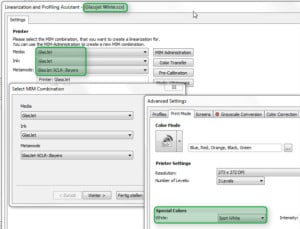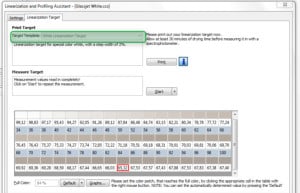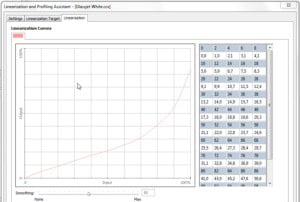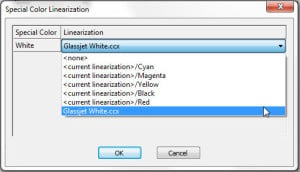This is to help you with the creation and usage of linearizations for special inks.
Currently the process described here supports White and Metallic-Silver ink.
For White, the usage of black or transparent media is mandatory. When using transparent media, measurements can be made in transmissive mode or in reflective mode with black backing.
For Metallic-Silver, media restrictions and required measurement conditions still need to be determined.
The creation of a special ink linearization (SIL) and the profiling of media are two separate processes. Typically profiling a media is done as the first step. Afterwards, the SIL is performed by using the print mode settings stored in the MIM that was created during profiling.
Before you can create the SIL the use of a special ink has to be enabled in the MIM.
Once the MIM has been set up correctly you will see additional targets used to linearize special inks, in this case white. When this has been selected the wizard switches
from normal mode to special ink mode.
After this it is the same as the known process of normal linearization
The files used for the SIL also contain curves for pre-calibration and droplet separation. So it´s possible to limit the ink coverage prior to printing the SIL target.
Now you have created a SIL . So now what?
The use of a special ink linearization is configured on the Profiles tab of the Advanced Settings dialog. This can be done either on MIM-, hotfolder- or job-level. When creating a SIL the CCX file for special color is automatically set in the MIM that was selected in Lin-Wizard.
For printers that support special inks, there is additional control below the linearization combo, which shows the currently selected linearizations for the special inks. As shown the following picture, under normal circumstances, special inks are printed without applying a linearization.
Using the drop down box you can select to either use the linearization-curve for any channel of the process color linearization (GlassJet-5CLR-3layers.ccx in the sample), or to use a special ink linearization:
Now you can print as you normally would, only now you have the peace of mind that your gradients for white will be smooth as they should be.
^^Happy Printing^^
0 Likes