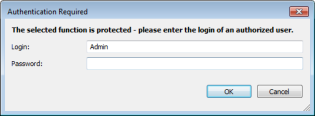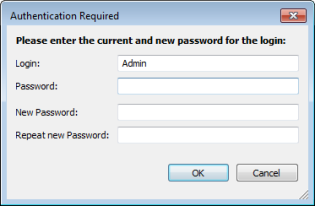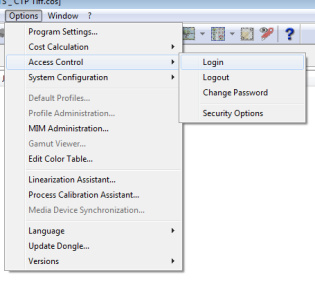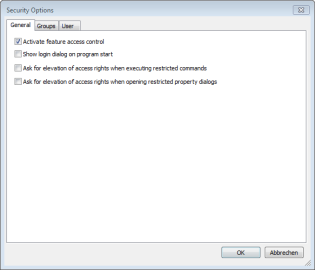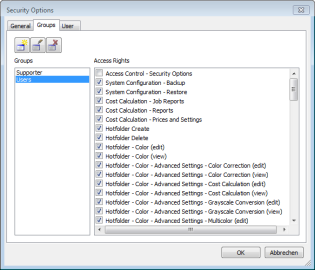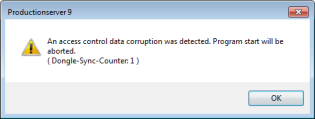Starting with Version 9 a user rights-management has been integrated as an option in all ColorGATE Products. With this tool you are able to edit the rights for individual users or user groups. Now it is possible to lock settings or allow limited access to the program to prevent unwanted changes of a running system.
To activate the ACM: Go to Options -> Access Control and click on Security Options. If the ACM is not integrated in your version you should activate it through your dealer or our customer service. When you use the module for the first time you will be asked for a password of the Admin account. Please type in the temporary admin password “admin”.
Then change the password.
If you forget the password only your dealer or our customer service will be able to reset the password to have full access to the program.
As a default you will be logged in with a user account when you start the program. The user account will have the same rights as the admin without the permission to edit the user rights. Now login as admin and you are able to open the security options.
Then you will have access to the following options.
Activate feature access control: Activate or deactivate the module’s functionality. The assigned rights will be stored in the user-database if you deactivate the module and will still be available after reactivating the module.
Show logon dialog at program start: The log in will be shown when starting the program so only authorized users can start the program.
Ask for elevation of access rights when executing resticted commands: / Ask for elevation of access rights when opening restricted dialogs:
Users can change or open functions or settings if they have the login data of a user with the necessary rights.
At first generate user rights and define user groups with individual rights, then assign the different users to the user groups.
Some info about the security of this module: The user-database is encoded and linked with your program-dongle. If you recieve the following window:
You have a damaged or unauthorized changed user-database and you cannot start the program anymore. If this happens contact our customer service to reset the database.
This feature has been requested by many customers and we were happy to be able to integrate it. We hope this short introduction helps.
0 Likes